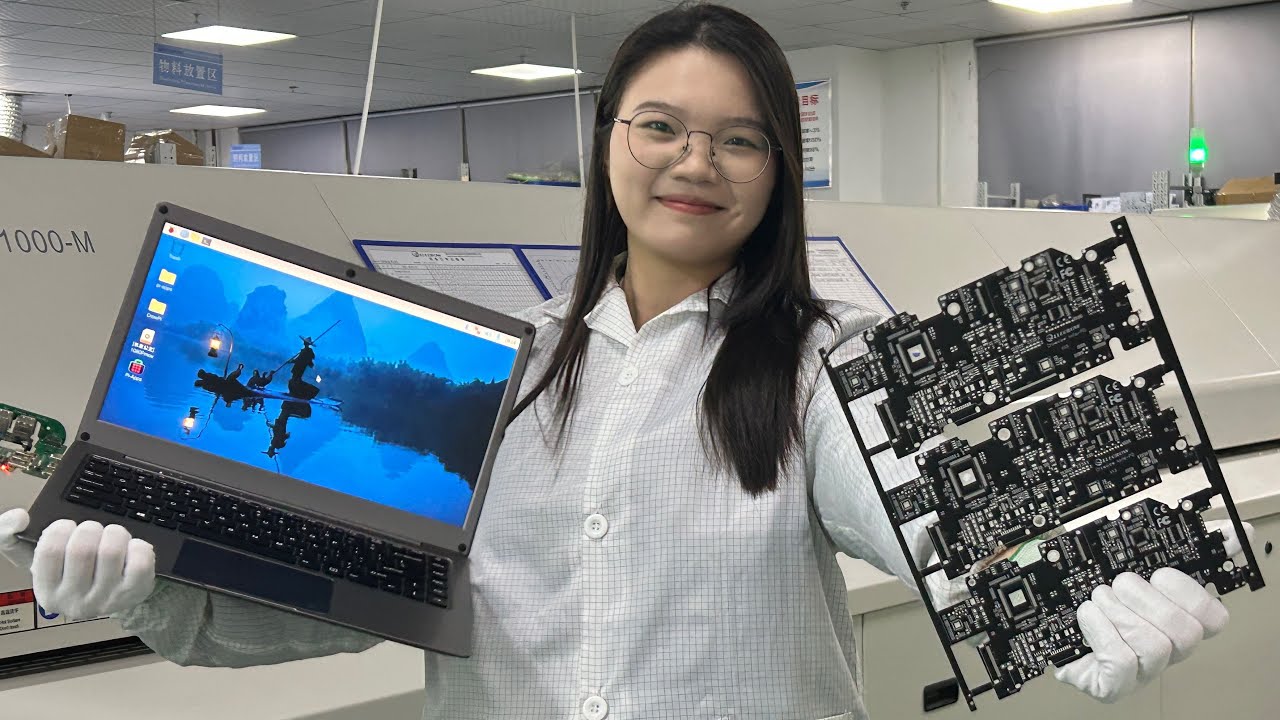How to create: “Pencil like” Board Drawing with Highlighted Component (e.g. used in manuals)
Sometimes you may want to insert drawings of your board into some documents (for example manual). The simple and nice way to do it, is to use your 3D PDF generated as described in Altium – How to generate 3D PDF – It’s Easy.
Try it by yourself. Download OpenRex 3D PDF. Open the file in Adobe Reader and play with it.
Here are some examples how it will look when you change some settings in Adobe Reader.
Try it by yourself. Download OpenRex 3D PDF. Open the file in Adobe Reader and play with it.
Here are some examples how it will look when you change some settings in Adobe Reader.