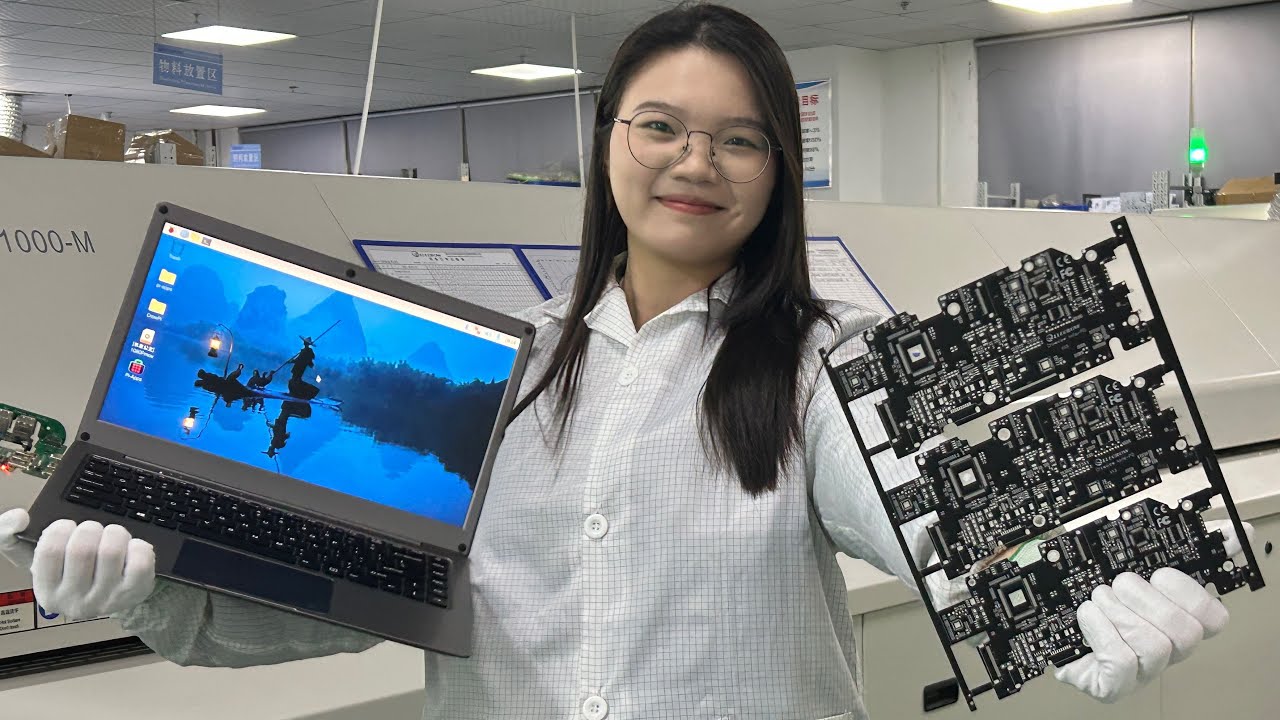FPGA/SoC Board Bring-Up Tutorial (Zynq Part 1) - Phil's Lab #96
How to test, configure, and program custom hardware based on AMD/Xilinx Zynq system-on-chips (SoCs) and FPGAs. Basic power-up, JTAG checks, FTDI USB-to-UART/USB-to-JTAG programming, Vivado and Vitis configuration, Zynq IP set-up, and "Hello World" UART test. Future bring-up videos will cover DDR3 memory, Ethernet, USB, and more!
Chapters:
- 00:00Introduction
- 02:02Zynq Overview
- 03:15Custom PCB Overview
- 07:02Custom PCB Overview (Bottom)
- 07:50Bring-Up Procedure
- 08:30Initial Tests (Shorts, Voltages, Oscillators)
- 11:00Vivado & Vitis
- 12:13Create Vivado Project
- 13:12JTAG Connection
- 13:40Boot Mode Settings
- 14:27JTAG Test (Vivado Hardware Manager)
- 15:48Read & Write Memory (Xilinx System Debugger)
- 17:49FTDI USB-to-UART & USB-to-JTAG Flashing
- 19:17Hello World (Zynq PS UART)
- 20:00Create & Configure Block Design (Vivado)
- 22:42Export Hardware (Vivado to Vitis)
- 24:38Vitis Hello World Application
- 28:30Summary
- 29:38Outro