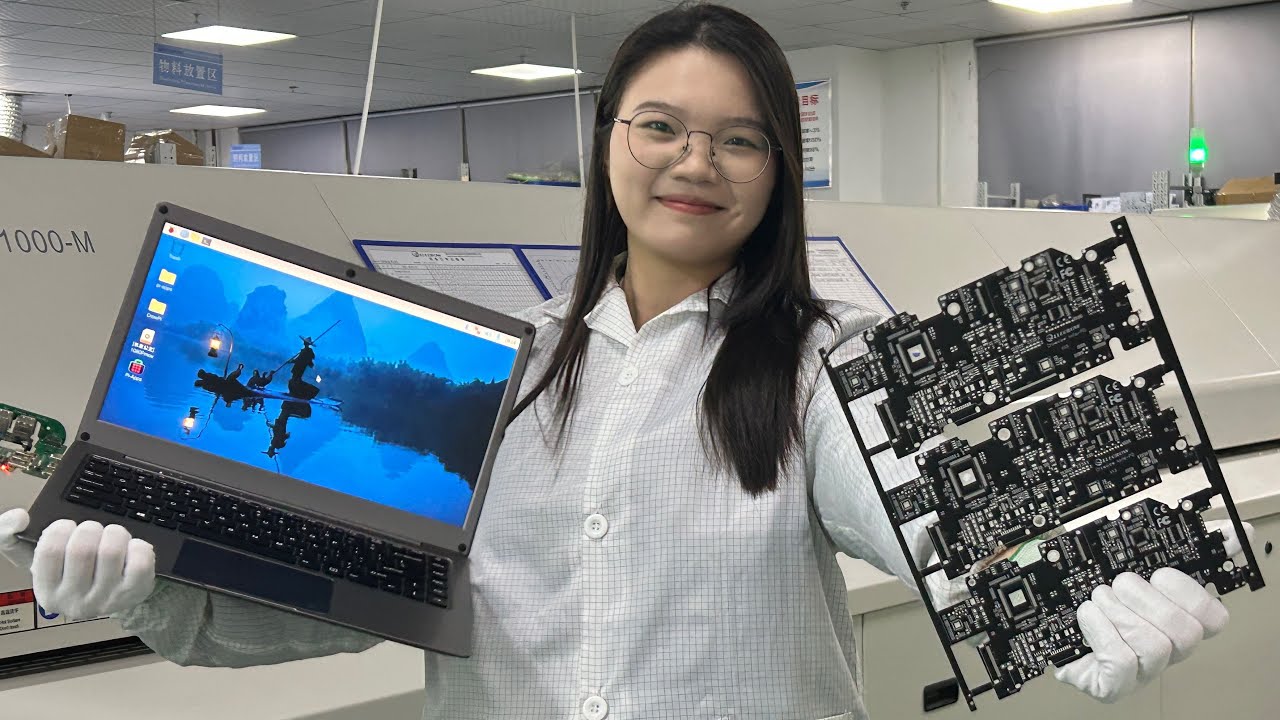KiCad STM32 + USB + Buck Converter PCB Design and JLCPCB Assembly (Update) - Phil's Lab #11
Entire step-by-step PCB design process going through the schematic, layout, and routing of a 'barebones' STM32F4-based PCB including USB and a buck converter in KiCAD. All the way from schematic creation, through to four-layer PCB layout and routing, as well as sending it off for manufacture and assembly via JLCPCB.
This is an update from the original 'KiCad STM32 Hardware Design' video, including some additional tips and tricks, as well as a show of various assembled boards made by JLCPCB. Hopefully with much improved audio quality!
This is an update from the original 'KiCad STM32 Hardware Design' video, including some additional tips and tricks, as well as a show of various assembled boards made by JLCPCB. Hopefully with much improved audio quality!
Chapters:
- 00:00Introduction
- 00:14Topics covered
- 00:31JLCPCB assembly showcase
- 00:58Parts used in design (JLCPB parts library)
- 03:28STM32 pin assignment in STM32CubeMX
Chapters schematic:
- 09:43KiCad project and schematic
- 10:06Schematic page settings
- 10:53Adding STM32F405 to schematic
- 12:10STM32 power pins
- 14:14Labelling pins/global labels
- 14:57VCAP pins
- 16:37NRST and BOOT0 pins, Bootmodes
- 20:24Transferring assignments from CubeMX to KiCad
- 23:58'No connect' flags
- 24:48Decoupling capacitors
- 26:10VDDA pin decoupling
- 27:54Crystal circuitry (HSE)
- 37:15LED and current limiting resistor
- 39:26Buck converter circuitry (+ fusing, reverse polarity protection)
- 56:15Connectors (SWD, I2C, UART)
- 1:02:40USB
- 1:11:09Electrical rules checker (ERC)
- 1:12:55Mounting holes
- 1:13:45Assigning footprints to symbols
- 1:24:36Generating the netlist
Chapters layout:
- 1:24:55Choosing the number of PCB layers
- 1:26:11Design rules
- 1:27:26Rough layout (section by section)
- 1:35:09Improving the layout, finer details
- 1:53:17Mounting hole placement
- 1:55:10Board outline and rounded corners
- 1:57:40Rearranging connectors
Chapters routing:
- 2:00:19Adding track widths
- 2:00:55Power and ground planes (copper pours)
- 2:03:10STM32 routing (critical items first)
- 2:04:41Tombstoning
- 2:05:55Track spacing
- 2:08:49Buck converter routing
- 2:10:00Track width calculator
- 2:12:39USB controlled impedance differential traces
- 2:13:08JLCPCB impedance calculator
- 2:16:09Connecting GND and 3V3 (with vias to internal copper pours)
- 2:28:00Design rules check (DRC)
- 2:28:50Silkscreen (labelling, pin 1 indication, polarity indication)
- 2:36:10Importing custom graphics as silkscreen
Chapters manufacturing and assembly:
- 2:36:55Hiding JLCPCB order number
- 2:37:42Adding tooling holes for assembly
- 2:39:10Generating Gerber and drill files
- 2:40:27Footprint position file
- 2:41:34Bill of materials (BOM) and assigning part numbers (LCSC)
- 2:44:32Ordering PCBs via JLCPCB with assembly