Benefits of our courses
Money-back
guarantee
guarantee
If, within 30 days of placing your order, you discover that our courses do not meet your expectations, you will receive a full refund.
Experienced
instructors
instructors
Our instructors are highly experienced professionals and recognized authorities in the technical world.
Course
certificate
certificate
You will receive a course certificate upon completing coursework and finishing the course.
Practical
information
information
Our instructors share their knowledge and experience with you to make your learning process easier.
What you will learn in this course
1
Starting Project
Necessary steps when starting a new project. How to create an organized and efficient folder structure. Importing a reference schematic. Collecting and sorting necessary documents. Clear understanding of how to structure your project files and gather the required resources for your project.
2
Drawing Schematic
Initial steps of schematic design. Drawing schematics as well as some conventions and useful tips for creating a well-readable schematic. What Top sheet, Cover page, Clock diagram should contain. You will be able to create a schematic for your own project, which will be easy to read and understand.
3
Components & Libraries
Selecting components for your designs to prevent issues during production. Creating useful libraries for your projects. Knowledge to make informed decisions when selecting components for your designs, and how to create libraries that will streamline your design process.
4
Footprints
Creating simple and difficult footprints. Importing symbols & footprints from an existing board. The whole process of creating and assigning existing 3D models to a footprint for your PCB design. Importance of 3D models and how they will help you. You will learn about layer descriptions, about the component reference point and finally how to start a new PCB.
5
BOM - Bill of Material
Creating and using variants. Advantages and disadvantages of creating variants and creating BOM. How to create and generate custom professional Bills of Materials (BOMs) and job files to help streamline your production process. About how variants influence BOMs. About special components in BOM or PCB only.
6
Checking
Techniques to properly check your libraries and schematic, ensuring that your PCB design will work correctly the first time. Tools you need to create high-quality PCB designs with minimal errors, saving you valuable time and resources in the manufacturing process. Real life error examples and list of the most common errors in schematic design. Project compilation.
7
Placement
How to start a new PCB layout and how to do proper placement of components. Basic rules for a new PCB layout. Why is it important and how to run Design Rule Check. Tips and tricks to make the process easier and more efficient. Skills to create a PCB layout and placement for your design project. Advantages of the paper model of your PCB.
8
Stackup
About advanced steps and parts of the PCB layout (Memory layout, Fanouts, Routing, Power nets and more). Impedances and Stackup. Designing a PCB layout that meets your impedance requirements and uses the best stackup for your specific application. What topology you should use. Useful tips, such as optimal track width and best workflow system.
9
Finishing PCB
More Stackup tips and setting up a real Stackup. Finishing your PCB, including checking for errors and making sure the design is ready for production. Length matching, and how to ensure that your PCB meets the necessary length matching requirements. Routing modes and autorouting. Adding Stitching VIAs. Checking and optimizing all the nets.
10
Manufacturing Outputs
Generating professional documentation for your PCB design such as assembly drawings and Gerber files. Essential information that should be included for manufacturers. Creating Manufacturing notes, Board outline and Mechanical Drawing layers and more. You will be able to generate all necessary output files to submit to a manufacturer to get your PCB made.
Pricing Plans
Choose from three different pricing plans that meet your needs and expectations. Begin your learning journey today.
Online
$115
- Ideal for Students & Hobbyists
- Online video access for 12 weeks for 1 person
- Every online access can be extended for free for 1 month
- First lesson available after payment (subsequent lessons open every 7 days)
- PDF Certificate (after completing activities) for 1 person
- 100% money-back guarantee (up to 30 days from order)
- Unlimited video access (once downloaded)
- Video download available
RECOMMENDED
Online and Download
$349
- Ideal for Individuals and Companies with smaller teams
- Online video access for 12 weeks for up to 3 people
- Every online access can be extended for free for 2 months
- All lessons available immediately
- PDF Certificate (after completing activities) for up to 3 people
- 100% money-back guarantee (up to 30 days from order)
- Unlimited video access (once downloaded)
- Video download available after 30 days
Quick Download
$466
- Ideal for Professionals and Companies with more than 3 engineers
- Online video access for 12 weeks for up to 5 people
- Every online access can be extended for free for 3 months
- All lessons available immediately
- PDF Certificate (after completing activities) for up to 5 people
- 100% money-back guarantee (up to 30 days from order)
- Unlimited video access (once downloaded)
- Video download available immediately
Reviews
4.8
612 ratings
5
562x
4
0x
3
37x
2
0x
1
13x
Frequently asked questions about the course
Related Courses
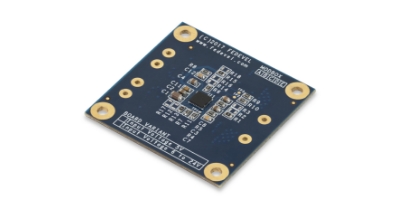
FROM$104
Learn Altium Essentials Second Edition
After this course, you will know how to design your own boards in Altium Designer. A switching power supply de...

FROM$232
Advanced PCB Layout Course
You will learn how to do Advanced PCB Layout (DDR3, PCIE, SATA, Ethernet, etc.).This course is for S...
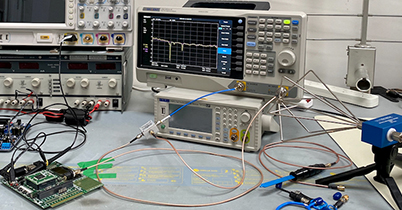
FROM$232
Practical EMC Training for Design Engineers
Tailored for design/electronics/system engineers, this training course brings your knowledge in the field of E...