Benefits of our courses
Money-back
guarantee
guarantee
If, within 30 days of placing your order, you discover that our courses do not meet your expectations, you will receive a full refund.
Experienced
instructors
instructors
Our instructors are highly experienced professionals and recognized authorities in the technical world.
Course
certificate
certificate
You will receive a course certificate upon completing coursework and finishing the course.
Practical
information
information
Our instructors share their knowledge and experience with you to make your learning process easier.
What you will learn in this course
1
User Interface
Starting your journey toward mastering Altium Designer's powerful features and tools. Essentials of Altium Designer, covering its user interface, panels, menu bars, and toolbars. Gaining insights on how to efficiently navigate and customize the software through DXP preferences, while acquiring valuable tips and tricks to enhance your PCB design experience.
2
Create Project
Creating your first PCB project, and learning about shaping and modifying your board outline. Exploring essential navigation techniques to move smoothly through your project. Adding mounting holes to your PCB, ensuring a solid foundation for your design.
3
Components and Librarys
Creating your first component, delving into schematic libraries, symbols, and PCB footprints. Learning about combining models and using them in a schematic document. Downloading Altium libraries from manufacturers and incorporating ready-made components. Drawing a schematic for a Power Distribution Board.
4
Placement and Routing
Synchronizing schematics and PCBs, exploring various component placement techniques. Learning about component arrangement and design rules. Exploring several routing methods to optimize your board design, utilizing tracks, vias, and polygons.
5
Finetuning and Data Export
Generating output data, setting up an output job file, and mastering data generation techniques. Double-checking your work to ensure accuracy and reliability in your design. Finetuning your PCB projects, and efficiently export data for a seamless transition to the manufacturing phase, contributing to a successful design outcome.
Pricing Plans
Choose from three different pricing plans that meet your needs and expectations. Begin your learning journey today.
Online
$115
- Ideal for Students & Hobbyists
- Online video access for 7 weeks for 1 person
- Every online access can be extended for free for 1 month
- First lesson available after payment (subsequent lessons open every 3 days)
- PDF Certificate (after completing activities) for 1 person
- 100% money-back guarantee (up to 30 days from order)
- Unlimited video access (once downloaded)
- Video download available
RECOMMENDED
Online and Download
$232
- Ideal for Individuals and Companies with smaller teams
- Online video access for 7 weeks for up to 3 people
- Every online access can be extended for free for 2 months
- All lessons available immediately
- PDF Certificate (after completing activities) for up to 3 people
- 100% money-back guarantee (up to 30 days from order)
- Unlimited video access (once downloaded)
- Video download available after 30 days
Quick Download
$349
- Ideal for Professionals and Companies with more than 3 engineers
- Online video access for 7 weeks for up to 5 people
- Every online access can be extended for free for 3 months
- All lessons available immediately
- PDF Certificate (after completing activities) for up to 5 people
- 100% money-back guarantee (up to 30 days from order)
- Unlimited video access (once downloaded)
- Video download available immediately
Frequently asked questions about the course
Related Courses
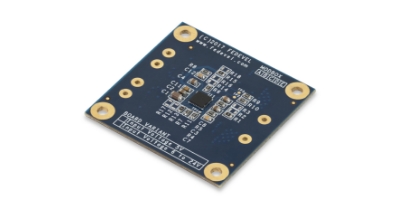
FROM$104
Learn Altium Essentials Second Edition
After this course, you will know how to design your own boards in Altium Designer. A switching power supply de...

FROM$232
Advanced PCB Layout Course
You will learn how to do Advanced PCB Layout (DDR3, PCIE, SATA, Ethernet, etc.).This course is for S...

FROM$57
Learn To Design Your Own Boards
During this course, you will use the Arduino Uno reference schematic, you will learn how to modify it, how to ...